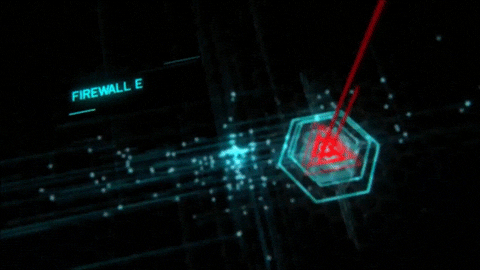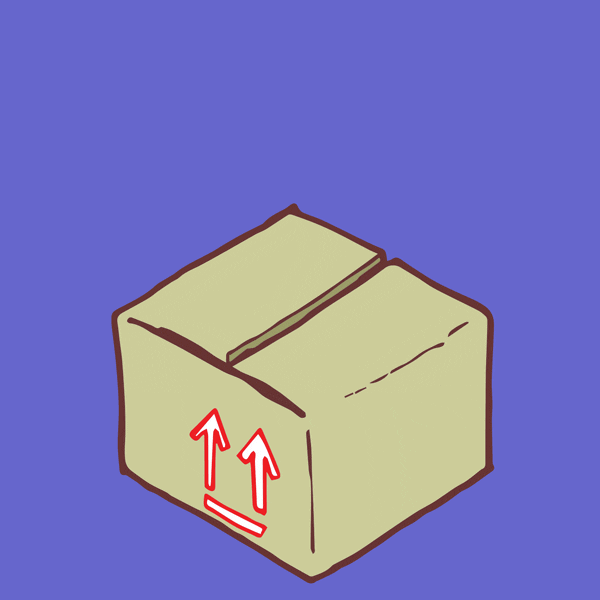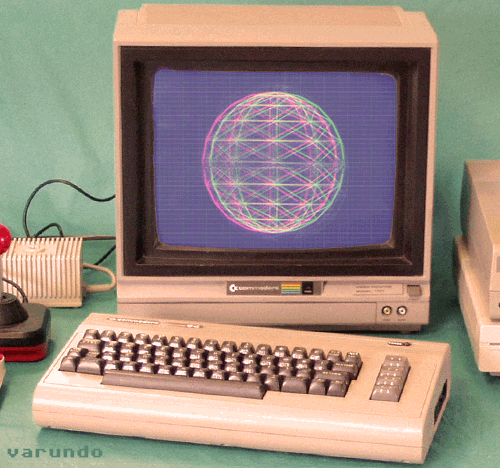In this post I explain what is Git and show you some commands that will help you in your day to day work with this wonderful tool! but first of all…
What is Git?
Git is a free and open source distributed version control system designed to handle everything from small to very large projects with speed and efficiency!
It is generally used for source code management in software development.
- Git is used to tracking changes in the source code.
- The distributed version control tool is used for source code management.
- It allows multiple developers to work together.
- It supports non-linear development through its thousands of parallel branches.

Features of Git
- Tracks history
- Free and open source
- Supports non-linear development
- Creates backups
- Scalable
- Supports collaboration
- Branching is easier
- Distributed development
Git Workflow
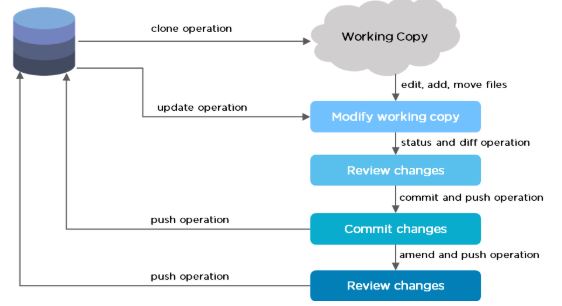
The Git workflow is divided into three states:
- Working directory - Modify files in your working directory.
- Staging area (Index) - Stage the files and add snapshots of them to your staging area.
- Git directory (Repository) - Perform a commit that stores the snapshots permanently to your Git directory. Checkout any existing version, make changes, stage them and commit.
Basics Git
I leave you with this cheatsheet to help you to use the tool!
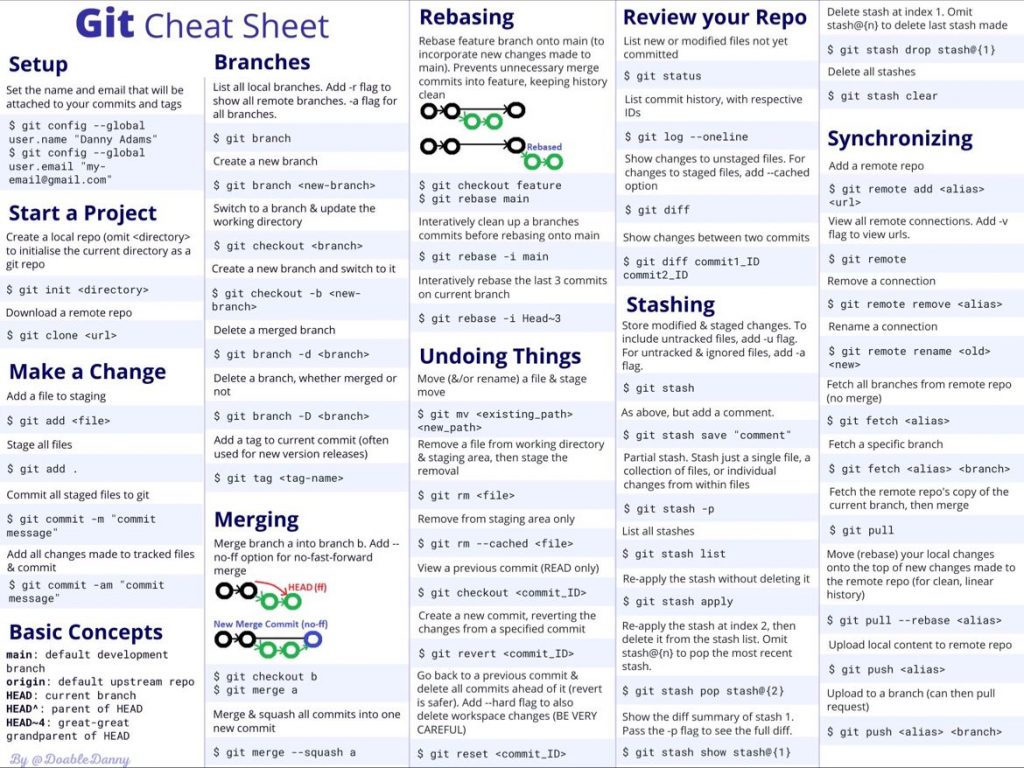
if you want to find out more about the tool, I recommend you to go to the official website by clicking HERE